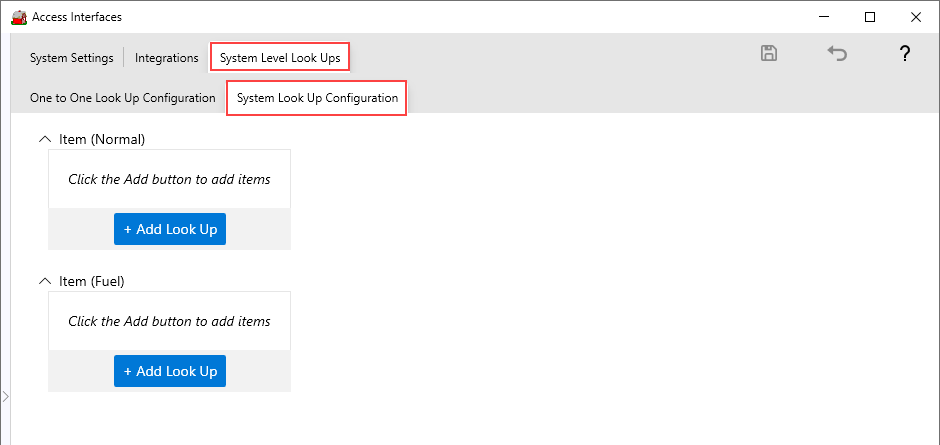Access Interfaces
Creating interfaces will be handled during the implementation process and is included in this document for informational purposes only. Each location will have a PC dedicated to interface with the Verifone Commander.
| Access |
|
Grant permission to User Profiles in Access User Profiles > select a User Profile > Security > Setup > Access Interfaces |
Access Interfaces creates and maintains connection to external systems. Integrations include the following tabs.
-
Integrations are the fields and functions that connect between Merchant Ag and the external system.
-
System Settings store connectivity and credentials for the external system.
-
Integration Settings define the types of data that can be received from an external system.
-
Integration Look Ups define and map the fields from external system to Merchant Ag
-
System Level Look Ups will define fields that apply to all locations like taxes and can define the anonymous customer.
Available Interfaces
Bushel Grower App, learn more here.
Cargas, learn more here.
ProPartners, learn more here.
Verifone Commander, learn more here.
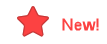 Unilog has been added.
Unilog has been added.
Winfield Secure Financing
Create a New Interface
| Create a new Interface by clicking the Add button and choose from the available interfaces listed or type into the Search field and click OK when selected. |
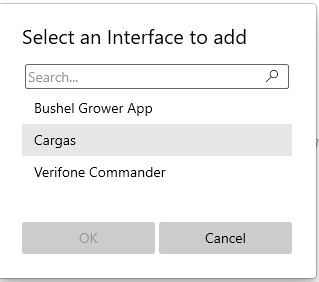
|
Add System Settings
Depending on the Interface added, the fields on the System Settings tab will vary. Use this tab to create the connection to the external system by supplying the credentials requested. In the example below, the System Settings for currently available interfaces are displayed.
Choose an Integration
Click the Add button beneath the Integrations tab to select an option from the list below and click OK. This field can be searched by entering a keyword. Integration settings define the types of data that can be received from an external system
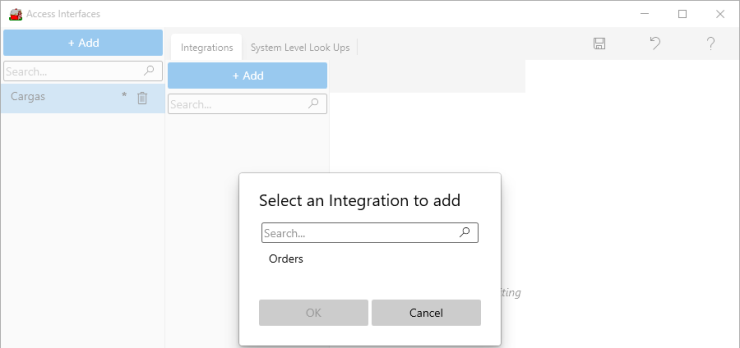
The Name of the Integration Setting is populated automatically but can be changed if needed. This tab will list all integration settings needed.
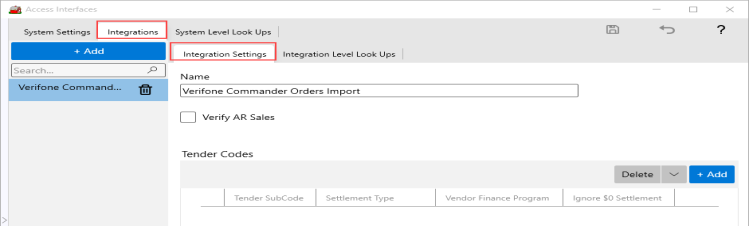
The Integration Level Look Ups tab will define who the fields from the external system will map to Merchant Ag fields. Convenience store items will be mapped to items in Merchant Ag with an associated UPC code and the Fuel Item matches on Item ID.
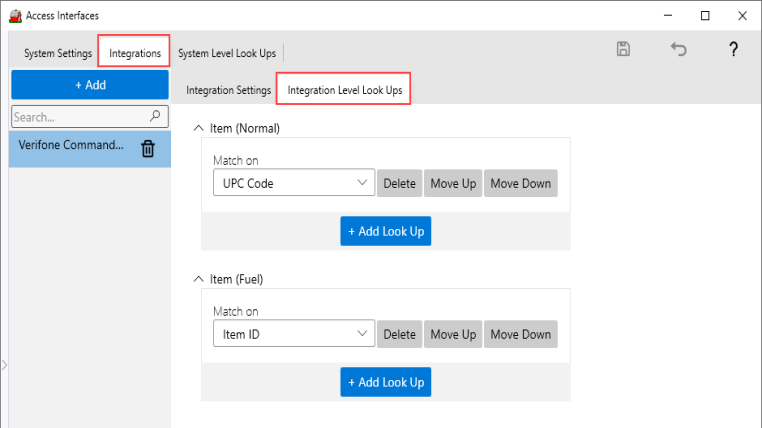
System Level Look Ups
System Level Look Ups will define fields that apply to all locations.
One to One Look Up Configuration
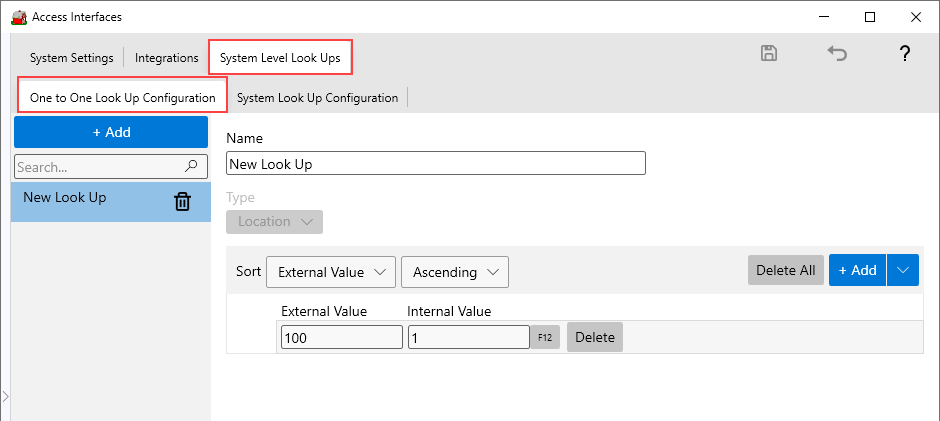
Use One to One Look Up Configuration to map Merchant Ag fields.
Click the Add button to start a new One to One Look Up and enter a Name of up to 65 alpha-numeric characters.
Use the drop down list in Type to set an One to One Look Up for
Customers included for Bushel will have Access Web Login Integrations set to Bushel |
|
|
|
|
Choose a Sort option of Internal Value or External Value.
System Look Up Configuration